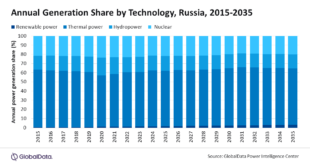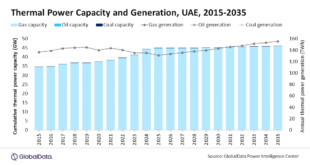A newly launched quick search function for WSCAD ELECTRIX is helpings users to speed up the delivery of electrical engineering projects. Electrical designers can now simply enter a keyword and all associated functions, components and information will be instantly displayed, ready for use in design documents.
Being competitive in electrical engineering relies on creating and transmitting information quickly. From the initial schematic diagram to control cabinet design, planning and engineering data needs to be available to the whole project team as fast as possible.
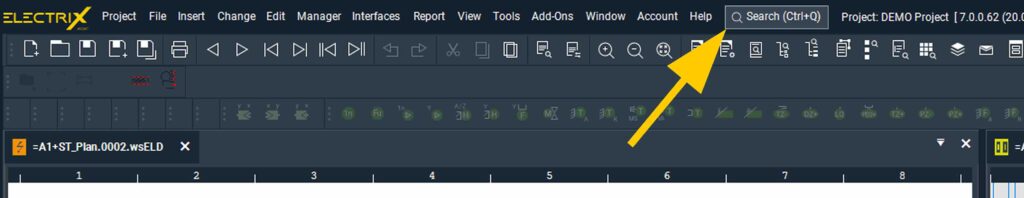
There are two essential features for professional electrical designers using CAD software: the right technical design toolset to enable flexible working, and the ability to search for the right function or component for the task quickly and easily.
To support this, WSCAD has launched a new Search & Click function that can be accessed in any area of the CAD environment. By using the menu bar or the keyboard shortcut Ctrl+Q, users can now source functions or components faster, making it easier to meet electrical and cabinet layout design targets.
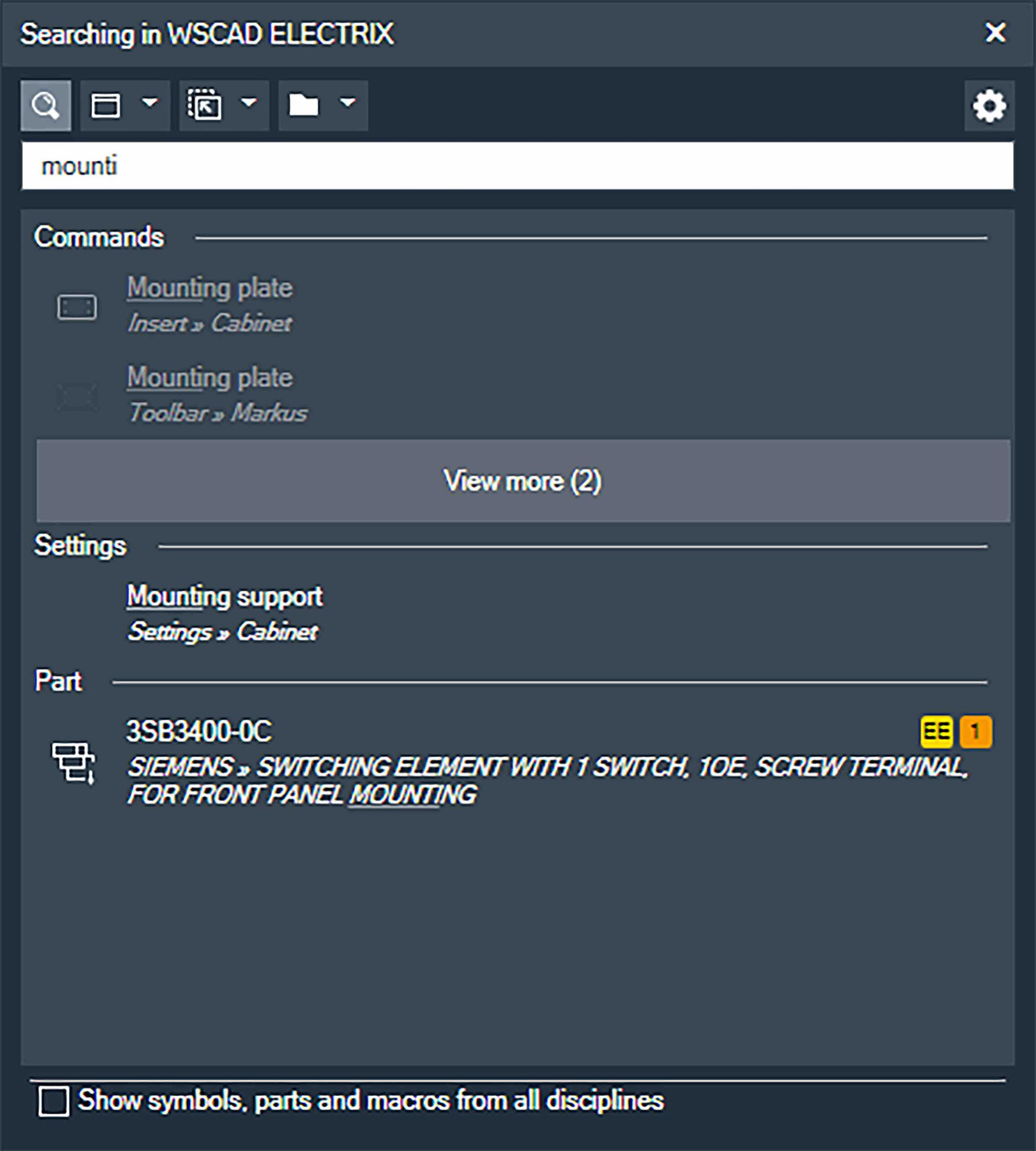
For example, if the user wants to insert a new symbol or part into a schematic design for a control cabinet, rather than opening an additional Symbol Browser or Part Management window, all they have to do is enter the relevant term in the search bar. This displays a category-based results list. When searching for a part, the user can simply double-click on their selection to insert it in the document they are working on.
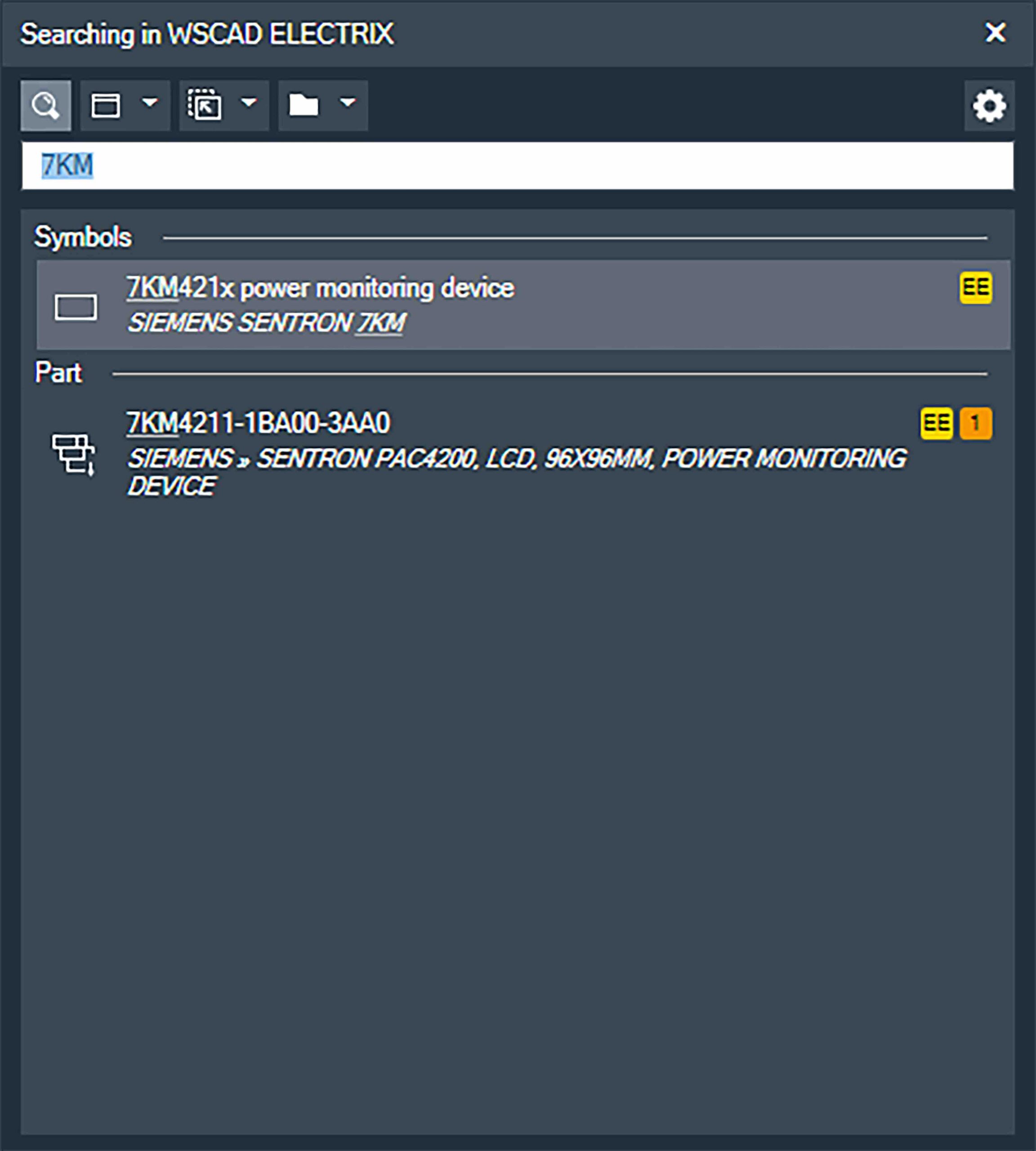
In WSCAD ELECTRIX, the search bar can be used for all major software function areas. It includes both menu commands and basic settings, as well as symbols, parts, macros and reference names. Consequently, delays during the planning and engineering process caused by lengthy searches in different programs become a thing of the past. To execute the corresponding command, all users have to do is double-click on the results list when reusing predefined assemblies and subcircuits.
Quick and easy: in WSCAD ELECTRIX, electrical designers can search for components using the new quick search function Search & Click and insert them directly into design documents – without the need for selection via the menu bar.
 Engineer News Network The ultimate online news and information resource for today’s engineer
Engineer News Network The ultimate online news and information resource for today’s engineer