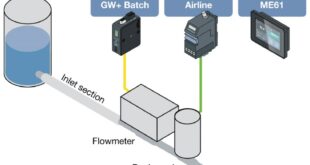Overheated devices often shut down resulting in unsaved progress being lost. Here are five tips to prevent your devices from overheating
If you are one of the unlucky people having to work throughout these scorching temperatures, it is important that your kit is fully functioning throughout the day. Computers, laptops, and mobile phones can easily overheat, and this can result in your device being slower than usual or even freezing and shutting down!
For those working in the heat, the experts at electrical retailer Ebuyer have put together a list of five tips to keep your devices from overheating.
1. Clean the air vents
Dust can easily collect in a laptop’s air vents and results in the vents no longer cooling as well as needed. Cleaning these by removing dust build-up can improve the vent’s power. This should be done regularly throughout the year; you could potentially include it in a spring clean in preparation for summer!
2. Find a suitable surface
Make sure not to work with the laptop on your lap or on a fabric surface. The air vent will often be located at the bottom of the device, so for the device to cool itself down it is important that the vents are kept clear. Using a laptop stand can help in that case, plus without the hot laptop directly in your lap, you’ll stay cooler too – a win-win!
3. Stick to the shade
Wherever possible ensure to keep your devices out of direct sunlight. Not only are you likely to struggle to see anything on your screen, but the heat from direct sun can quickly result in your device overheating. Some people recommend popping the laptop into a cardboard box to get the lighting on the screen right, however, this will not prevent your laptop from overheating, so not an ideal solution. Instead, find a spot in the shade and regularly check if the device is hot to touch – in that case, take a break and let it cool down!
4. Avoid unnecessary use
In general, it is best to avoid using devices in extremely warm rooms or outside during heat waves, so make sure you only use your devices when necessary. Intense processes can also contribute to batteries heating up, which is why, ideally, you should use your device in a cool or even air-conditioned environment during hot weather. During breaks and at the end of the day switch your laptop off completely and store it in a dry, cool place.
5. Regularly back up your data
You might already save your data regularly, but due to the risk of your laptop running hot and shutting down it is best to take extra care to back up your data – there is no worse feeling than the laptop suddenly shutting down and all your progress is lost!
 Engineer News Network The ultimate online news and information resource for today’s engineer
Engineer News Network The ultimate online news and information resource for today’s engineer